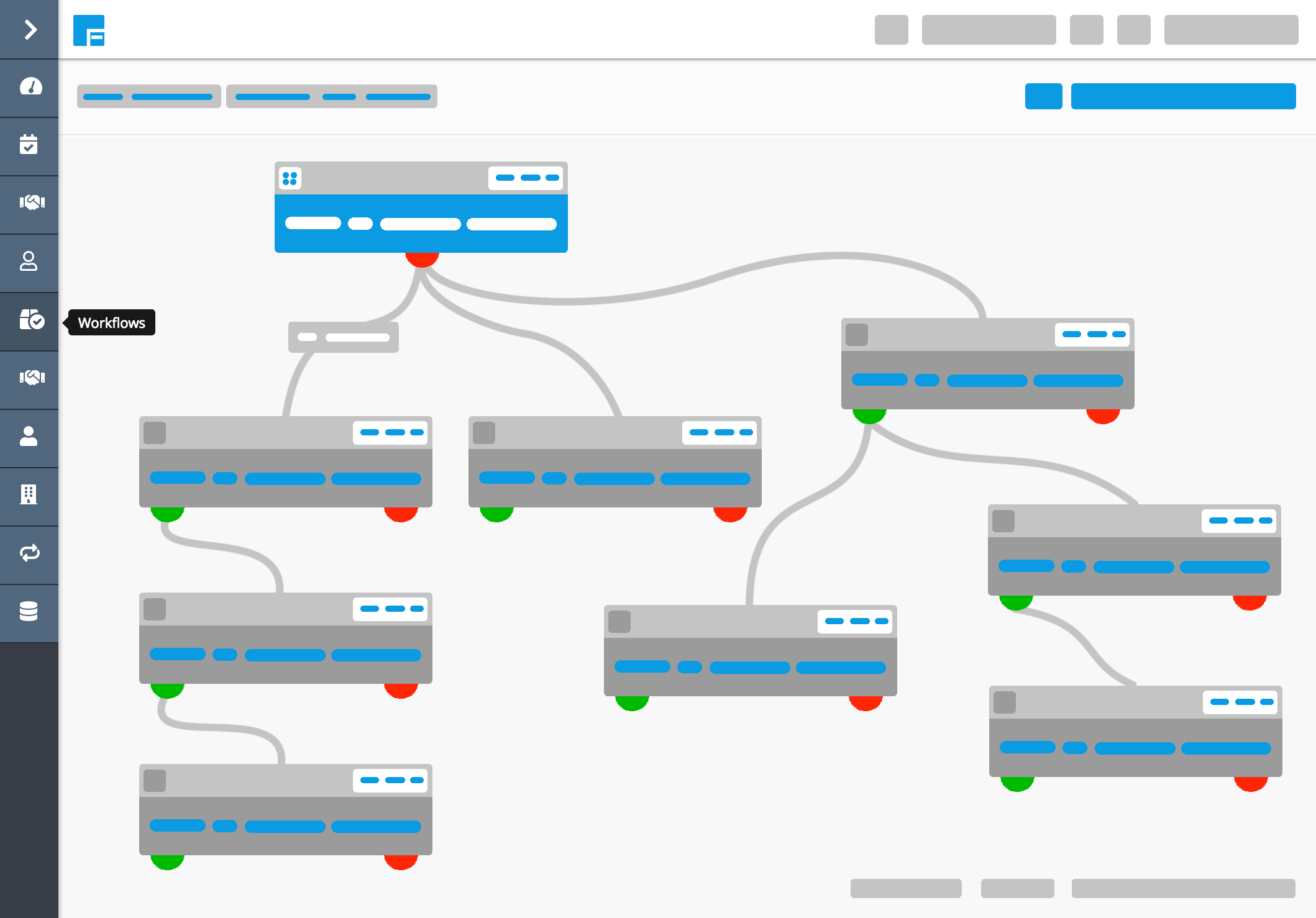World's most flexible CRM
making the complex possible
Build deep relationships with your customers by automating your communications. Shape Flexie to adapt to your business requirements, not vice-versa.
Start building your first workflow right now!